|
|
 |
|
The control panel allows the user to modify certain settings in
the program.
|
 |
| |
|
| Consulting OTSs |
 |
 |
 |
| |
|
|
you will be asked to enter a password* to authorise access to consultation
when you first use the program.
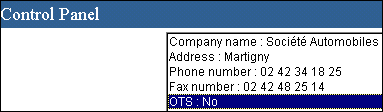
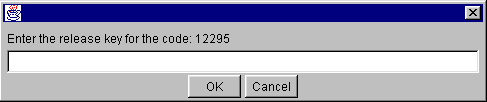
Once the password has been entered you will be authorised to access
the OTSs
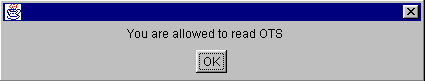
|
|
| Language |
 |
 |
 |
| |
|
|
Allows you to use the software in any of the available languages.
Make your selection and click on "OK".
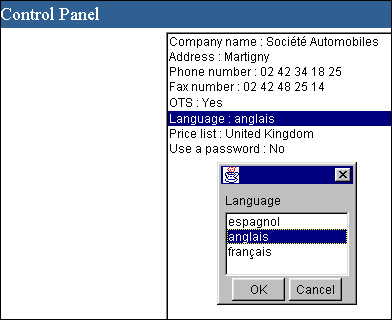
|
|
| Tariff |
 |
 |
 |
| |
|
|
This affects the use of a Tariff file specific to a country
(usually yours). This parameter cannot usually be modified. However,
if you do modify it, a password* will be requested when you first
change the parameter.
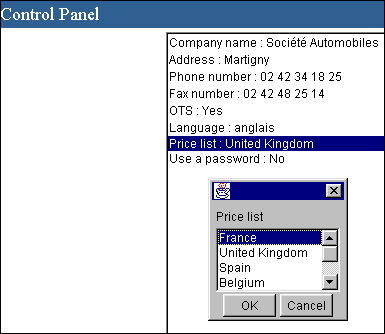
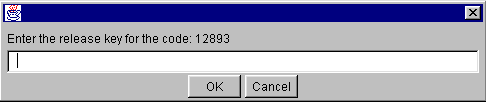
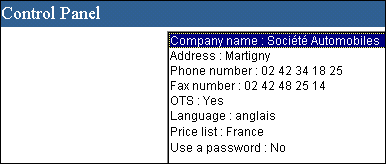
|
|
| Using a password |
 |
 |
 |
| |
|
|
You can restrict access to the control panel by using a password
to restrict the number of people able to modify the various parameters.
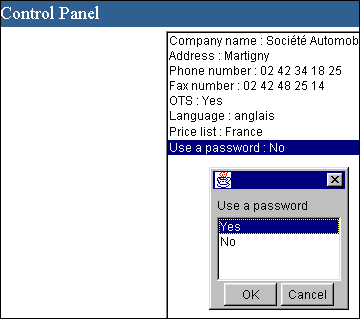
Enter a personal password (note, you will not be asked to confirm
this)
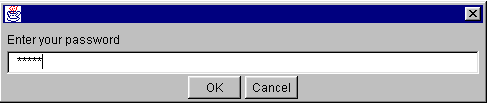
Each time you try to access the control panel you will be asked
to enter the password.
Restart the application so that the changes become
effective.
|
|
* passwords are managed by your central office or IT correspondent.
Only they are able to give you the password.
|